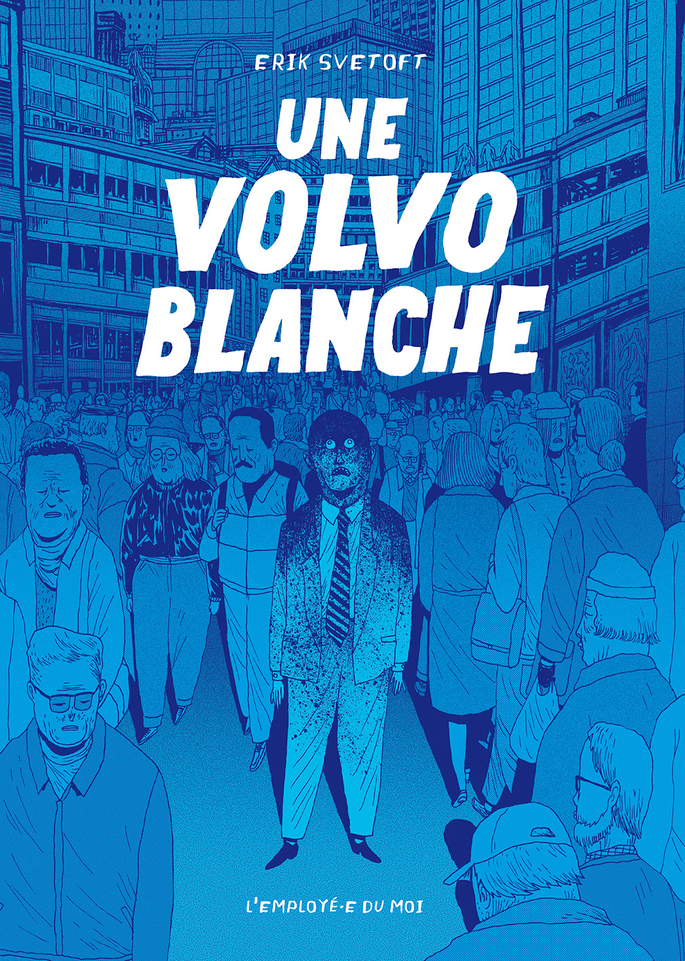The iframe above displays some graphs I've built last week,
in order to get some insight on some GitHub projects issues & pull requests evolution.
They are directly inspired by nf-core project activity statistics.
Click here to open those graphs in another tab
In this post, I will explain step by step how I wrote a Python script that can generate those graphs for any GitHub project. This script is available as a gist, but the last part of this article is structured as a practical exercise, to guide you to write it yourself.
Goal & methodology
Initially, I was struggling to find a tool that would produce graphs of a GitHub project issues & pull requests growth.
Some useful tools exist to analyze a project activity, like gitstats, that can generate a very complete graphical report of a git repository history, but does not provide any statistics on issues & PRs.
That is when I discovered the nf-core website page dedicated to measuring their project activity « in numbers », made by Phil Ewens. After asking permission to reuse them, I decided to write a Python script that would generate those graphs.
It happens that in the last few months I have written several Python scripts with a similar purpose: querying an HTTP API and generating an HTML page from this data.
Sounds simple, isn't it ? 😉 It doesn't require complicated code, but there a few tips & tricks I used that I think are worth sharing, including how to program iteratively with code auto-reloading.
In the next sections I will describe in details the nuts and bolts of this approach. I'll start by describing some Python come that make a good starting point for this kind of script. Then I'll guide you through the steps needed to generated GitHub activity graphs.
Libraries
Before detailing what this script does, let's present its foundations: the libraries it uses.
Python libraries
In Python, it is standard to bundle code dependencies as packages, hosted on Pypi.
You can easily install the packages needed for this script by using pip:
pip install jinja2 livereload requests xreload
Now let's explain briefly what are those libraries useful for:
-
jinja2 allow to combine template files with code variables using a specific syntax made of mustaches like
{{ }}or{% %}. In our case, we will generate apage.htmlfile based on atemplate.htmlfile. -
livereload provides two services: it can
.serve()files as an HTTP server, so that you will be able to navigate with your web browser to http://localhost:5500/page.html, and it can.watch()for changes on some target files, in our case in order to trigger a new generation ofpage.htmland to instruct your browser to reload this page. This is made possible becauselivereloadactually injects some Javascript code in the HTML of the pages it serves. -
requests is maybe the most handy Pypi package ever, as it will allow you to perform HTTP requests easily. We do not use it in our initial minimal code, but we will need it in later steps to get data from GitHub.
-
xreload is initially a script written by Guido van Rossum and named xreload.py, but made Python3-compatible and uploaded on Pypi to make things easier. Its purpose is to hot reload a Python module. In our case that means, when we run
./build_page.py --watch-and-serve, to update all the objects in the running Python interpreter, each time we save new changes made on the filebuild_page.py.
Because Python comes with batteries included, it has many useful built-in modules. We rely on two of them here:
-
argparse is a powerful parser for command line arguments (things like
--helpor-n 1passed to a program). -
webbrowser will ask your default web browser to open a given URL.
Javascript libraries
Later on in this tutorial, I will introduce some Javascript code. So let's also mention JS libraries :
-
I used the same one to draw graphs as my model nf-core statistics page : the ChartJS library.
-
on other projects I often used DataTables JS, which adds very handy features to HTML
<table>elements. Here is a starting code if you want to use it, in this case withjQuery:
<script>
const queryParams = new URLSearchParams(location.search);
$(document).ready(() => {
$('#id-of-your-table').DataTable({
pageLength: 100,
order: [[ 0, 'asc' ]],
search: { search: queryParams.get('search') || '', },
createdRow: (row, data) => {
console.log('data:', data);
if (data[1].toLowerCase() === 'warning') {
$(row).addClass('warning');
}
}
});
});
</script>
Minimal starting code
I usually start with those 2 files:
template.html: nothing really fancy here, apart from the jinja2{{mustaches}}, which will render the value of the variablenameor displayWorldif it is undefined or empty
<!doctype html>
<html lang="en">
<head>
<meta charset="utf-8">
</head>
<body>
Hello {{ name or 'World'}} !
</body>
</html>
build_page.py: I will go through this script in details below
#!/usr/bin/env python3
import argparse, sys, webbrowser
from os.path import dirname, join, realpath
from jinja2 import Environment, FileSystemLoader
from livereload import Server
import requests
from xreload import xreload
PARENT_DIR = dirname(realpath(__file__))
def main():
args = parse_args()
build_page(args)
if args.watch_and_serve:
watch_and_serve(args)
def parse_args():
parser = argparse.ArgumentParser()
parser.add_argument('--watch-and-serve', action='store_true')
return parser.parse_args() # reads sys.argv
def build_page(args):
env = Environment(loader=FileSystemLoader(PARENT_DIR))
with open(join(PARENT_DIR, 'page.html'), 'w') as output_file:
output_file.write(env.get_template('template.html').render(name='Bob'))
def watch_and_serve(args):
server = Server()
server.watch('template.html', lambda: build_page(args))
server.watch(__file__, lambda: reload_script() and build_page(args))
webbrowser.open('http://localhost:5500/page.html')
server.serve(root=PARENT_DIR, port=5500)
def reload_script():
return xreload(sys.modules[__name__], new_annotations={'RELOADING': True})
if __name__ == '__main__' and 'RELOADING' not in __annotations__:
main()
Go and try it !
Create those files on your computer and call python3 build_page.py --watch-and-serve.
A web page should open in your web browser.
Now, without shutting down the script:
- try to change the
Helloword intemplate.html - try to change the value of the
namevariable on line 27 ofbuild_page.py
Code structure
To start with, notice that the first line of the script is #!/usr/bin/env python3.
This is called a shebang.
If you make the Python file executable (e.g. by calling chmod u+x build_page.py),
and invoke this script as a command (i.e. ./build_page.py),
your shell will read this line and know it needs to use the Python 3 interpreter to execute the script coming after in the file.
Moreover, by using env instead of specifying the exact path to the python3 command,
we ensure that the correct interpreter will be used if using a virtualenv.
Now, if we focus on the functions only, and the order in which they are called in this script, we could summarize it like that:
main()
parse_args()
build_page()
watch_and_serve()
reload_script()
Those functions are defined top-down : starting from the program entry point to the most specific subroutines.
Let's go through them in details.
main
This is the program entry point. It is called when the script is loaded and both those conditional expressions are true:
-
__name__ == '__main__': this guard is very common in Python scripts, to avoid executing themainentrypoint if one just import functions from the module, e.g. withfrom build_page import parse_args. -
'RELOADING' not in __annotations__: this ensure themainfunction is not called when usingxreload. The reload_script section will explain this further.
parse_args
This function define all the command line arguments that the script accept,
perform their parsing and return and object args containing the corresponding flags.
Our script will have two main operating modes: either it will simply generate the HTML page and stop, or it will run indefinitely, serving the generated web page as an HTTP server and hot-reloading changes made to files.
To enable this later mode, we define a single boolean option.
args.watch_and_serve will be True if --watch-and-serve is provided,
and else its value will be False.
build_page
This function will contain our main logic.
For now it only uses jinja2 to construct the resulting HTML page.
Note that we pass the variables to use in the template to the .render method.
By using the PARENT_DIR constant, we ensure that the file paths used are all relative
to the build_page.py script parent directory.
This way, if we are in the directory /tmp in a console shell,
and we call /var/scripts/build_page.py, the generated page.html will be created in /var/scripts.
watch_and_serve
This function basically configures livereload.
It tells it to serve files in the PARENT_DIR directory on localhost:5500;
to watch for changes made in the template.html file and then to rebuild page.html;
to watch for changes made in the build_page.py (which is the value of __file__)
and then to reload the script and rebuild page.html;
and finally it opens http://localhost:5500/page.html in the default web browser.
reload_script
This function reload the current module (retrieved with sys.modules[__name__])
from the file build_page.py.
In doing so, it adds an annotation RELOADING to the module,
so that the main() function is not re-executed.
Adding features step by step
Now that we have our code skeleton,
let's iterate while python3 build_page.py --watch-and-serve is running !
For each step below, let's add code to template.html & build_page.py to implement new features.
The goal here is to generate 2 graphs of GitHub issues and pull request over time for a given repository, taking inspiration from the nf-co.re website.
As this can make a good coding exercise, I'm going to explain for each step what I want to achieve, so that you can try it yourself. I'll provide the source code I ended up with myself after each step.
Step 1
First, let's focus on the HTML + Javascript part.
Having got approval from Phil Ewes & the nf-core project to reuse their layout, my first goal was to strip down the https://nf-co.re/stats page to the very minimal code that would display those graphs.
After copy-pasting the web page source code into the template.html file,
you will realize that the rendered page is broken, because it has many dependencies to other JS & CSS files served on relative paths.
To fix this, for every <script> or <link> tag, either get rid of it
(googletagmanager, leaflet, hammer.min.js, canvas2svg.js, FileSaver.js, jquery.tablesorter.min.js, popper.min.js, JS & CSS for code highlighting...) or replace it by a CDN-hosted version.
I usually prefer to have all my dependencies on-disk and to serve them with livereload,
but in the context of this exercise I prefer to keep things really simple and stick with only two source files.
Two special cases remain: nf-core.js, which on further inspection reveals to be useless
in the context of those 2 graphs, and nf-core.css,
which you can shorten up and incorporate as an inline <style> tag.
Finally, get rid of all the unnecessary HTML & JS code, including the "Download as SVG" button.
The chartData[].data.datasets[].data array in the main inline <script>
contains the data points to display in the graphs. You can also make it shorter.
For now, just define a bunch of hardcoded dummy data points.
The resulting code at the end of this step: step1/.
Step 2
Now, let's prepare the data retrieval by setting up a local file cache and adding command line options.
Why using a cache ? Two reasons: to avoid hitting GitHub rate limit of 60 requests per hour if unauthenticated, and to speed things up by avoiding to repeat HTTP calls that have already been made.
The idea is to systematically write all the JSON responses to a dump.json file,
and to use this file instead of making HTTP requests if the --use-dump option is passed to the script.
As you add this option to the argparse parser, use this occasion to introduce a required argument specifying which
GitHub repository to target. Because the command line arguments are not parsed again on every "reload",
you will have to restart the script when you edit the parse_args function, otherwise you'll get an
AttributeError: 'Namespace' object has no attribute ...
In terms of code structure, we're going to add two new functions, read_dump & write_dump.
You can also factor-out the code dedicated to generate the HTML file into a generate_html function.
Finally, initiate a get_github_stats function returning some dummy data:
a dict with 2 fields: org_repo (a string) and issues (an array).
This is an opportunity to remove our hardcoded data from template.html,
and inject it from the Python code by using jinja.
Use this syntax to insert the charts data points: {% for x, y in issues %} ... {% endfor %}.
And to build the page title, use the org_repo variable like this:
<a href="https://github.com/{{org_repo}}">{{org_repo}}</a> in numbers
The resulting code at the end of this step: step2/.
Step 3
Next step: perform the data retrieval from GitHub API.
The data we need for our use case is relatively simple to obtain:
all issues & pull requests information is accessible through the issues resource as a JSON document: https://api.github.com/repos/$org/$repo/issues.
We need to be careful about two things though:
-
by default closed issues are not returned, so we need to provide a
state=allquery parameter. -
the data returned is paginated. To get all the data, we need to request this resource with an incrementing
pagequery parameter as long as it does not return an empty response. Code tip: you can get a forever incrementing integer variable by usingitertools.count:
for page in count(1):
...
As a bonus, for users with a GitHub account and willing to use this script authenticated,
if a GITHUB_OAUTH_TOKEN environment variable is defined,
you can pass it to the API as an HTTP header Authorization token.
Because the resulting github_stats['issues'] data is not correctly formatted for our template,
we will stick with dummy data for now and implement a valid pre_process function in next step.
The resulting code at the end of this step: step3/.
Step 4
Finally, let's transform the data to fit our template needs.
The goal here is to use our github_stats['issues'] data to build the 4 arrays needed by our graphs:
open_issues_count_over_timeclosed_issues_count_over_timeopen_prs_count_over_timeclosed_prs_count_over_time
Start by generating a dict named issues_per_creation_day that associate to a given day all the issues created on that date. collections.defaultdict may be useful here. You retrieve the creation date base on the created_at field in GitHub data, but you will have to shorten it because our date must have a format like 2019-05-10.
Once you have this issues_per_creation_day dict, you should be able to be build the other 4 arrays,
by filtering issues depending on their state (closed or not),
and if they have a pull_request field, indicating they are actually pull requests and not simple issues.
Finally, if you want the same result as the nf-core project activity statistics, take care to build cumulative statistics.
The resulting code at the end of this step: step4/.
Conclusion
This method can be applied in many other situations, whether an HTML page is involved or not. It is very useful and frequent to use this approach when coding video games for example, and I think that Markus @notch Persson used some code auto-reloading when he wrote his Ludum Dare entry Prelude of the Chambered.
If you want to streamline your code once you are satisfied with it,
the whole watch-and-serve logic can be easily removed in the end.
I hope this Python code will be useful to you ! If you use this approach yourself, or if you're willing to give me some feedback on this article, please add a comment below 😉 I'll try to answer you questions if you have any !
[EDIT 2019/10/16]: I stumbled upon this which seems promising as an alternative to xreload:
https://github.com/CFSworks/limeade
[EDIT 2019/10/24]: there is also this: https://github.com/julvo/reloading