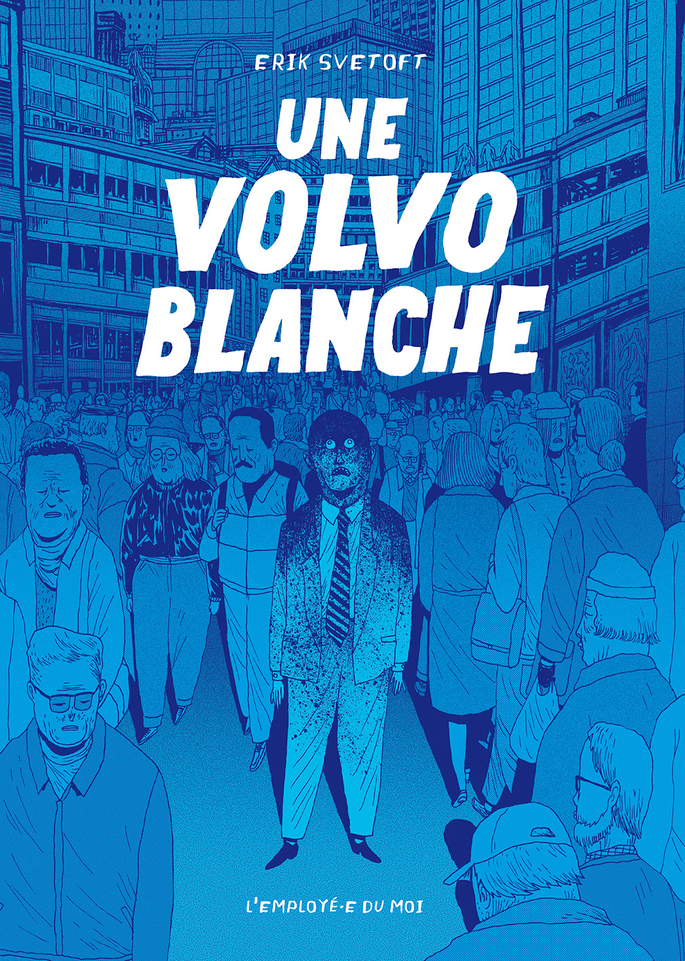In any UNIX shell, the following will always work out of the box:
browserify src/main/lib/js/*.js > out-bundle.js
But of course, not under Windows.
And browserify does not accept directory names as primary parameter, nor wildcard globbing patterns. There is a pending issue & pull request aiming to solve this, but it doesn't seem it's going to get merged soon. So lets solve this.
Put the following code in a file named browserify_glob.js :
var browserify = require('browserify'),
glob = require('glob');
var bundler = browserify();
console.error('Called with: ' + process.argv.slice(2));
var glob_pattern = process.argv[2];
if (glob_pattern.charAt(0) === "'") { // Needed for Windows compatibility
glob_pattern = glob_pattern.slice(1, -1);
}
glob(glob_pattern, function (error, srcFiles) {
if (error) { throw error; }
srcFiles.forEach(function (srcFile) {
console.error('- Adding', srcFile);
bundler.add(srcFile);
});
bundler.bundle().pipe(process.stdout);
});
And in your package.json :
{
"devDependencies": {
"browserify": "latest",
"glob": "latest"
},
"scripts": {
"build:js": "node browserify_glob.js 'src/main/lib/js/**/*.js' > out-bundle.js"
}
}
And now you can npm install && npm run build:js and it will work under Windows !
In fact, a **/*.js glob pattern is even more powerful that a typical UNIX-style wildcard, as it will list files recursively.
EDIT [2016/05/17] : I realized this trick is uterly dumb and useless : browserify is able to find dependancies using static analysis from a single JS file entry point.