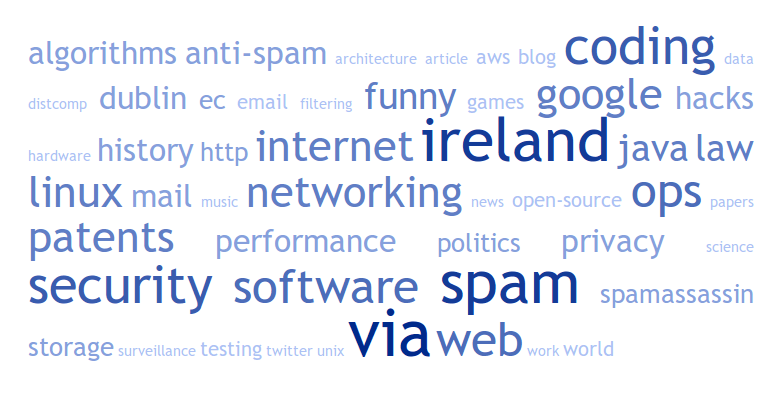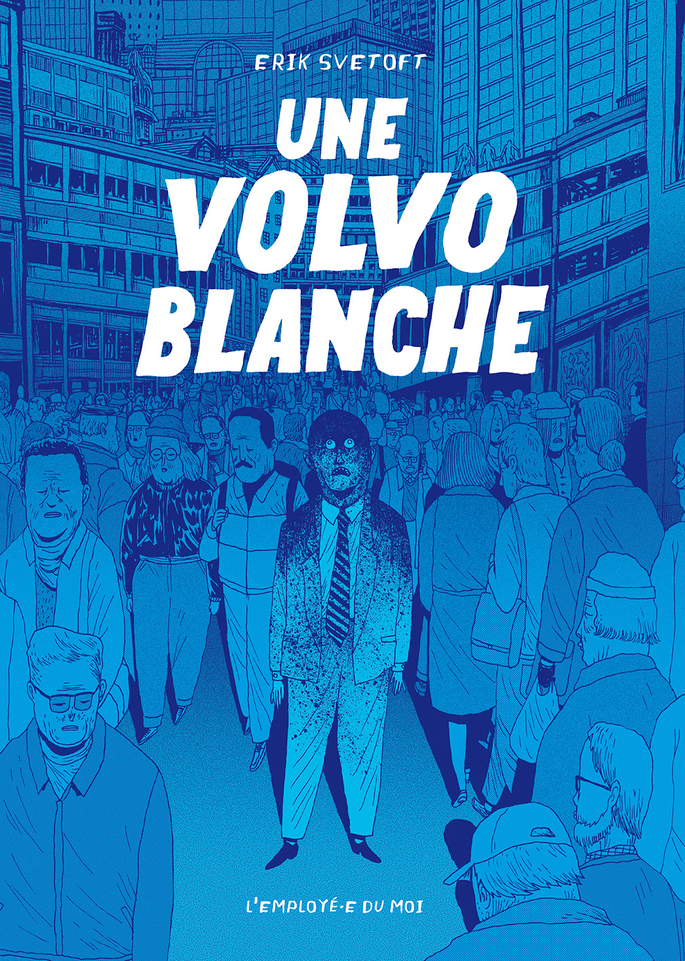As a tabletop RPG game master, whenever I need to imagine a universe background for a scenario, I need illustrations to picture myself the atmosphere, and get some inspiration. I usually simply surf the web from blog to blog, or spend some time on inspirational websites like DeviantArt, Tumblr, Unurth or DarkRoastedBlend.
But last week, I stumbled upon Sylvain Robert great illustration gallery. It has thousands of fantasy images, from D&D to comics.
But... I was only looking for goblin illustrations.
Hence, I decided to scrape all the file names from the Apache directory index pages.
My first attemps involved wget and httrack, but I found no way to use their spider mode to only list the file names AND ignore urls containing the string "fichiers/".
Hence, my fallback solution was Scrapy, which leverage all the flexibility and simplicty of Python for web crawling.
In a matter of minutes, I was able to write a very basic but functional scraper. There is a refined version:
from collections import Counter, OrderedDict
import json
import os
import scrapy
import urlparse
class FileUrl(scrapy.Item):
url = scrapy.Field()
class HtmlDirectoryCrawler(scrapy.Spider):
name = os.path.basename(__file__)
def __init__(self, url=''):
self.start_urls = [url]
self.ext_counter = Counter()
def parse(self, response):
for href in response.xpath('//a/@href')[5:]:
# Skipping the 5 first hrefs: Name, Last modified, Size, Description, Parent Folder
child_url = urlparse.urljoin(response.url, href.extract())
is_garbage = child_url.endswith('_fichiers/')
if is_garbage:
continue
is_folder = (child_url[-1] == '/')
if is_folder:
yield scrapy.Request(child_url, self.parse)
else:
ext = child_url.split('.')[-1]
self.ext_counter[ext] += 1
yield FileUrl(url=child_url)
def closed(self, reason):
ordered_ext_counter = OrderedDict(sorted(
self.ext_counter.iteritems(),
key=lambda (k,v): (v,k)))
self.log("Stats on extensions found:\n{}".format(
json.dumps(ordered_ext_counter, indent=4)),
level=scrapy.log.INFO)
At the end of the scraping, I wanted to know the count of files per extension. To do so, I incremented a collections.Counter for every file processed. Then, at the end, I used a collections.OrderedDict and json.dumps to pretty-print the dictionnary of extensions frequencies.
The following command runs the scraper and dumps its output in a file named crpp0001.uqtr.ca.json :
# time scrapy runspider --pdb -L INFO html_dir_crawler.py -a url=http://crpp0001.uqtr.ca/w4/campagne/images -o crpp0001.uqtr.ca.json
...
2014-09-09 13:47:48+0200 [html_dir_crawler.pyc] INFO: Spider opened
2014-09-09 13:47:48+0200 [html_dir_crawler.pyc] INFO: Crawled 0 pages (at 0 pages/min), scraped 0 items (at 0 items/min)
2014-09-09 13:48:48+0200 [html_dir_crawler.pyc] INFO: Crawled 284 pages (at 284 pages/min), scraped 11343 items (at 11343 items/min)
2014-09-09 13:49:48+0200 [html_dir_crawler.pyc] INFO: Crawled 957 pages (at 673 pages/min), scraped 29275 items (at 17932 items/min)
2014-09-09 13:50:43+0200 [html_dir_crawler.pyc] INFO: Closing spider (finished)
2014-09-09 13:50:43+0200 [html_dir_crawler.pyc] INFO: Stats on extensions found:
...
"PNG": 60,
"URL": 69,
"jpe": 70,
"pdf": 134,
"html": 162,
"FCW": 194,
"zip": 216,
"BMP": 235,
"htm": 419,
"psd": 608,
"bmp": 657,
"jpeg": 854,
"fcw": 892,
"db": 1051,
"JPG": 1192,
"gif": 1872,
"png": 2989,
"jpg": 27162
}
2014-09-09 13:50:43+0200 [html_dir_crawler.pyc] INFO: Stored json feed (39340 items) in: crpp0001.uqtr.ca.json
...
real 0m45.489s
user 0m27.370s
sys 0m0.553s
And now I can search all those JPEG file names with a simple grep !
# grep -ic goblin crpp0001.uqtr.ca.json
35
# grep -i space crpp0001.uqtr.ca.json | grep -iv espace | wc -l
56
EDIT[8/10/2014]: as an exercise, you could try to scrape all the tags from Justin Mason Weblog and then use tagcrowd.com (or the fantastic Javascript library d3-cloud) to generate the following tags cloud: