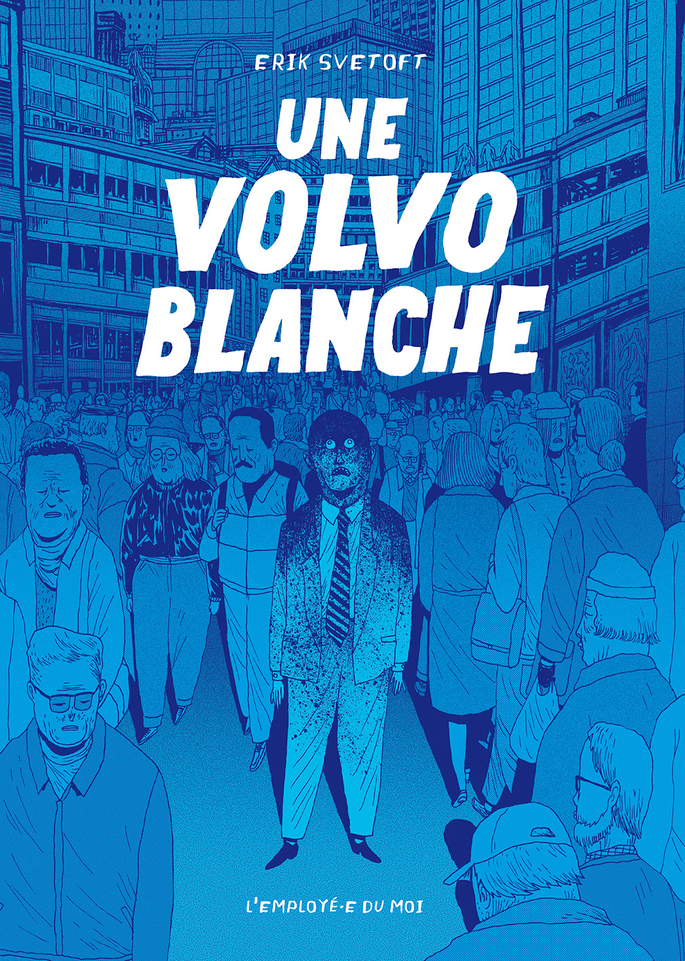I love reveal.js. I've been using it for years. But the other day, I was badly bitten by its requirement on a local HTTP server.
What happenned was that I was invited to make a short presentation in a youth and cultural center. I had prepared some slides with reveal.js, but once in their computer room, I realized a firewall was installed on each and every computer there, blocking any attempt to launch a simple local server with python -m http.server or a simple Mongoose server. And no one had the admin rights over this firewall !
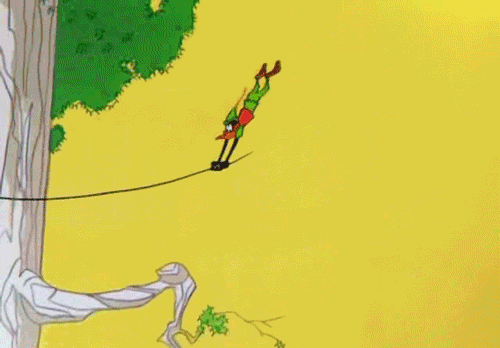
There is currently no plan from the devs behind reveal.js to get rid of this requirement. Hence I developed a workaround !
With the markdown plugin, a typical usage of reveal.js looks like this (taken from their base index.html) :
<div class="reveal">
<div class="slides">
<section data-markdown="MySlides.md" data-separator="^\n\n\n" data-separator-vertical="^\n\n" data-notes="^Note:" data-charset="utf-8"></section>
</div>
</div>
<script src="js/reveal.js"></script>
<script>
Reveal.initialize({
...
dependencies: [
{ src: 'plugin/markdown/marked.js' },
{ src: 'plugin/markdown/markdown.js' },
...
});
</script>
The requirement for a local HTTP server actually comes from the markdown plugin that performs an AJAX request to retrieve MySlides.md.
Hence, my idea for a workaround : convert MySlides.md into a MySlides.js script, so that no AJAX is needed any more !
Here is a 30-lines Bash script that does exactly that : reveal_md2js.sh
In our exemple, you would just use it like this :
./reveal_md2js.sh MySlides.md
MySlides.js has been successfully generated
Then, in your index.html, just replace the line :
<section data-markdown="MySlides.md" ...></section>
by :
<script src="MySlides.js" ...></script>
And TADAAA ! You now have some reveal.js slides that are fully-functional with the file:// procotol, e.g. if you directly open index.html with your browser.
EDIT 2016/10/13 : actually an even simpler solution is to put your Markdown directly in a <section> in you index.html.