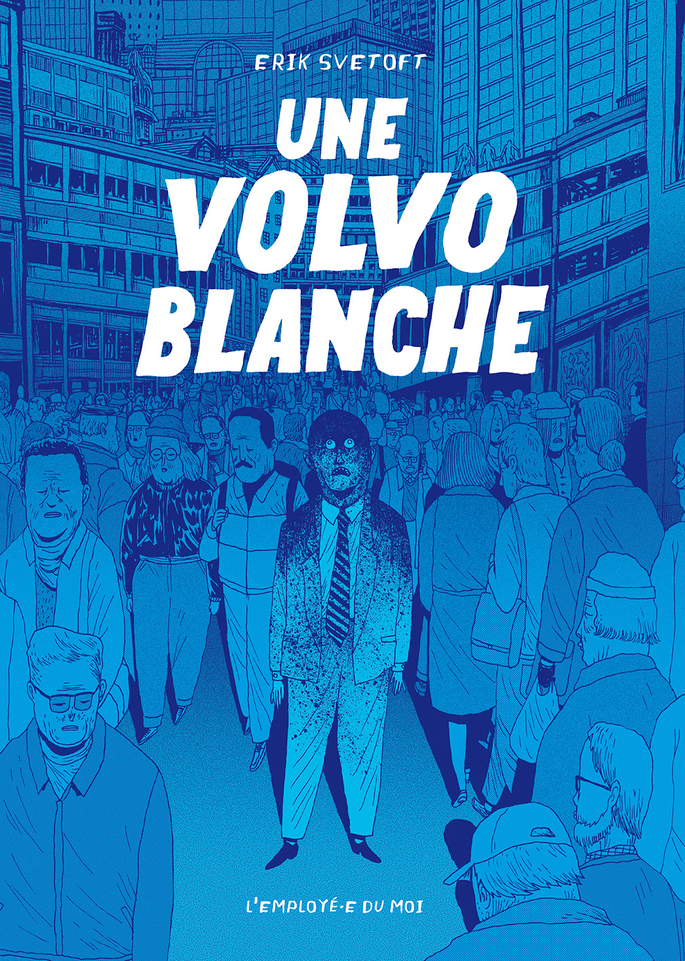Last week, my father asked me if I could make a backup of an old lovely voicemail message he had, recorded by my sister when she was a kid.
I wrote a short Python script to accomplish this using Twilio:
twiml_url = 'https://handler.twilio.com/twiml/EH9515e9e0d2fb81f27d75a493225ae703'
client = Client(os.environ['TWILIO_ACCOUNT_SID'], os.environ['TWILIO_AUTH_TOKEN'])
client.calls.create(to='+33241XXXXXX',
from_=client.incoming_phone_numbers.list()[0].phone_number,
record=True, url=twiml_url)
The twiml URL refers to a short XML file I created online on Twilio web console at https://www.twilio.com/console/dev-tools/twiml-bins:
<?xml version="1.0" encoding="UTF-8"?>
<Response>
<Pause length="30"/>
</Response>
After executing the script, I found the recorded audio message at https://www.twilio.com/console/voice/dashboard, where I was able to download it as MP3 or WAV: