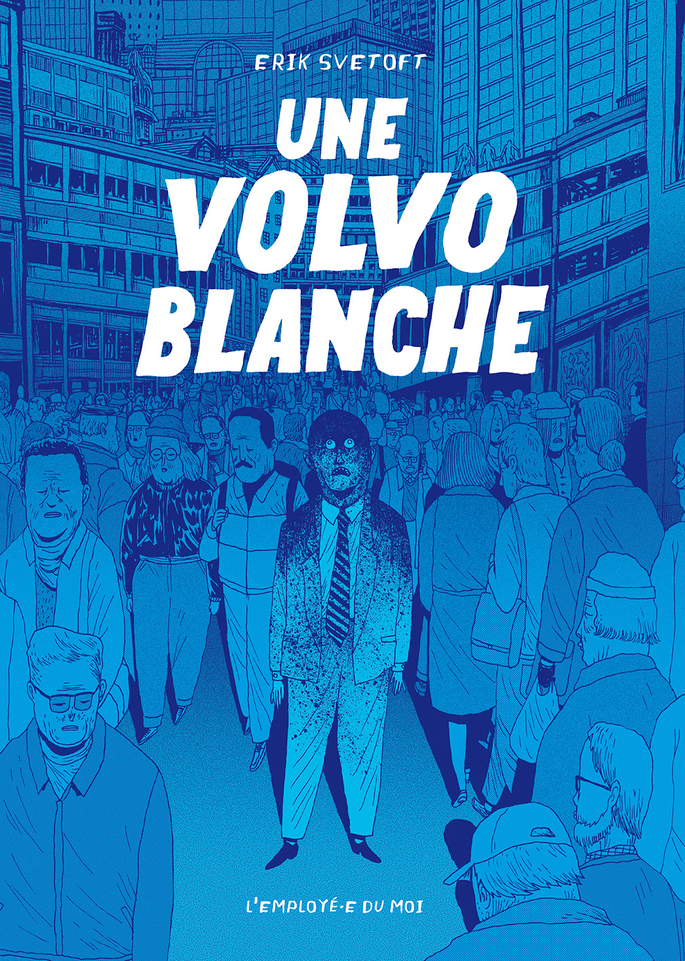The timeit module is useful for micro benchmarks, but does not allow to measure execution time of large snippets, as it requires the code tested to fit in a string.
Hence, I went looking for a context or decorator-based solution. And I found this bug report commented by Guido van Rossum, recommending a few recipes.
Here is another one, that can be used either as a decorator or as a "with-context", combining the following inspirations:
- timeit.Timer.timeit from the standard library
- http://dabeaz.blogspot.it/2010/02/function-that-works-as-context-manager.html
- http://code.activestate.com/recipes/577896/
import gc
from contextlib import contextmanager
from functools import wraps
from time import perf_counter # used by timeit module
def trace_exec_time(end_callback=None, **kwargs):
@contextmanager
def benchmark(**ctx_kwargs):
gc_was_enabled = gc.isenabled()
gc.disable()
start = perf_counter()
yield ctx_kwargs
end = perf_counter()
ctx_kwargs['exec_duration'] = end - start
if end_callback:
end_callback(ctx_kwargs)
if gc_was_enabled:
gc.enable()
if end_callback:
def decorator(func):
@wraps(func)
def wrapper(*func_args, **func_kwargs):
with benchmark(func_args=func_args, func_kwargs=func_kwargs,
func_name=func.__name__, **kwargs):
return func(*func_args, **func_kwargs)
return wrapper
return decorator
else:
return benchmark(**kwargs)
The triple args/kwargs variable shadowing is ugly, but that keeps the code short.
There are some usage examples:
@trace_exec_time(end_callback=print)
def add(a, b):
return a + b
add(2, b=3) # -> {'func_kwargs': {'b': 3}, 'exec_duration': 1.9-06, 'func_args': (2,), 'func_name': 'add'}
with trace_exec_time(name='Heavy calculation') as report:
result = big_compute(list_of_things)
print(report['name'], "%0.3fs" % report['exec_duration']) # -> Heavy calculation 10.576s
[UPDATED] on 2016/08/04
With an aggregated list of all your timings, if you don't have numpy/scipy at hand, here is a handy recipe to compute some useful statistics out of them (requires Python 3 statistics module for pstdev):
import statistics
def compute_timing_stats(timings_in_ms):
timings_in_ms = sorted(timings_in_ms)
total = sum(timings_in_ms)
return = {
'count': len(timings_in_ms),
'mean': total / len(timings_in_ms),
'p00_min', timings_in_ms[0],
'p01', percentile(timings_in_ms, 1),
'p10', percentile(timings_in_ms, 10),
'p50_median', percentile(timings_in_ms, 50),
'p90', percentile(timings_in_ms, 90),
'p99', percentile(timings_in_ms, 99),
'p100_max', timings_in_ms[-1],
'pstdev': statistics.pstdev(timings_in_ms),
'sum': total
}
def percentile(sorted_data, percent):
"""
Find the percentile of a list of values.
@parameter sorted_data - is an ALREADY SORTED list of values
@parameter percent - a float value from 0.0 to 1.0.
@return - the percentile of the values
"""
assert 0 <= percent < 1
index = (len(sorted_data)-1) * percent
return sorted_data[int(index)]