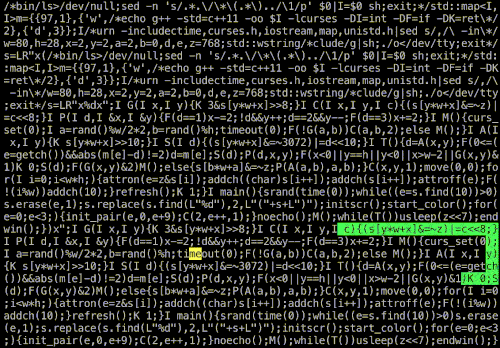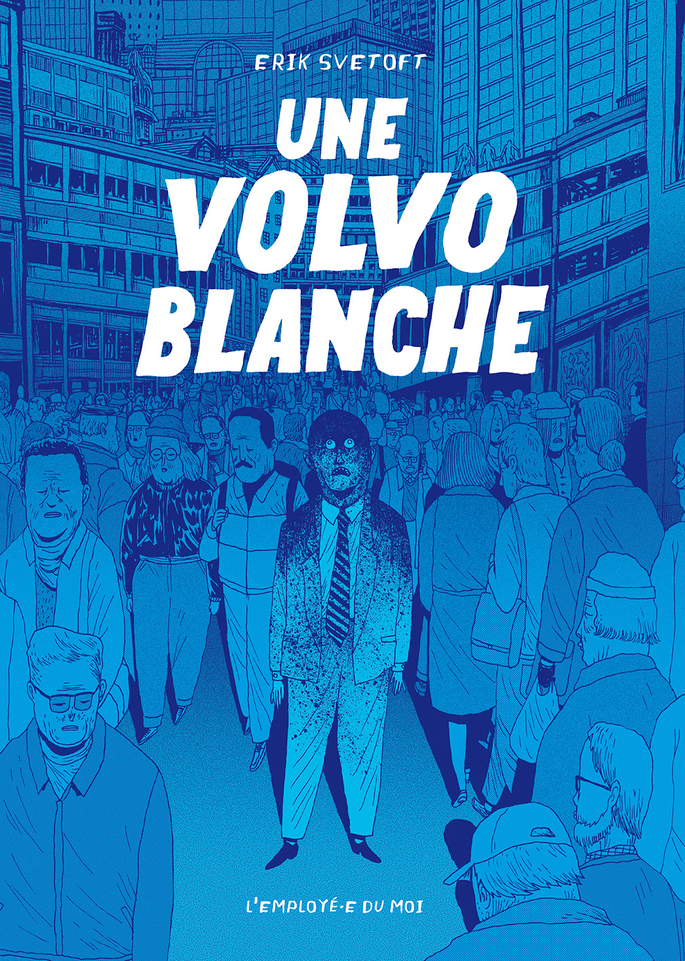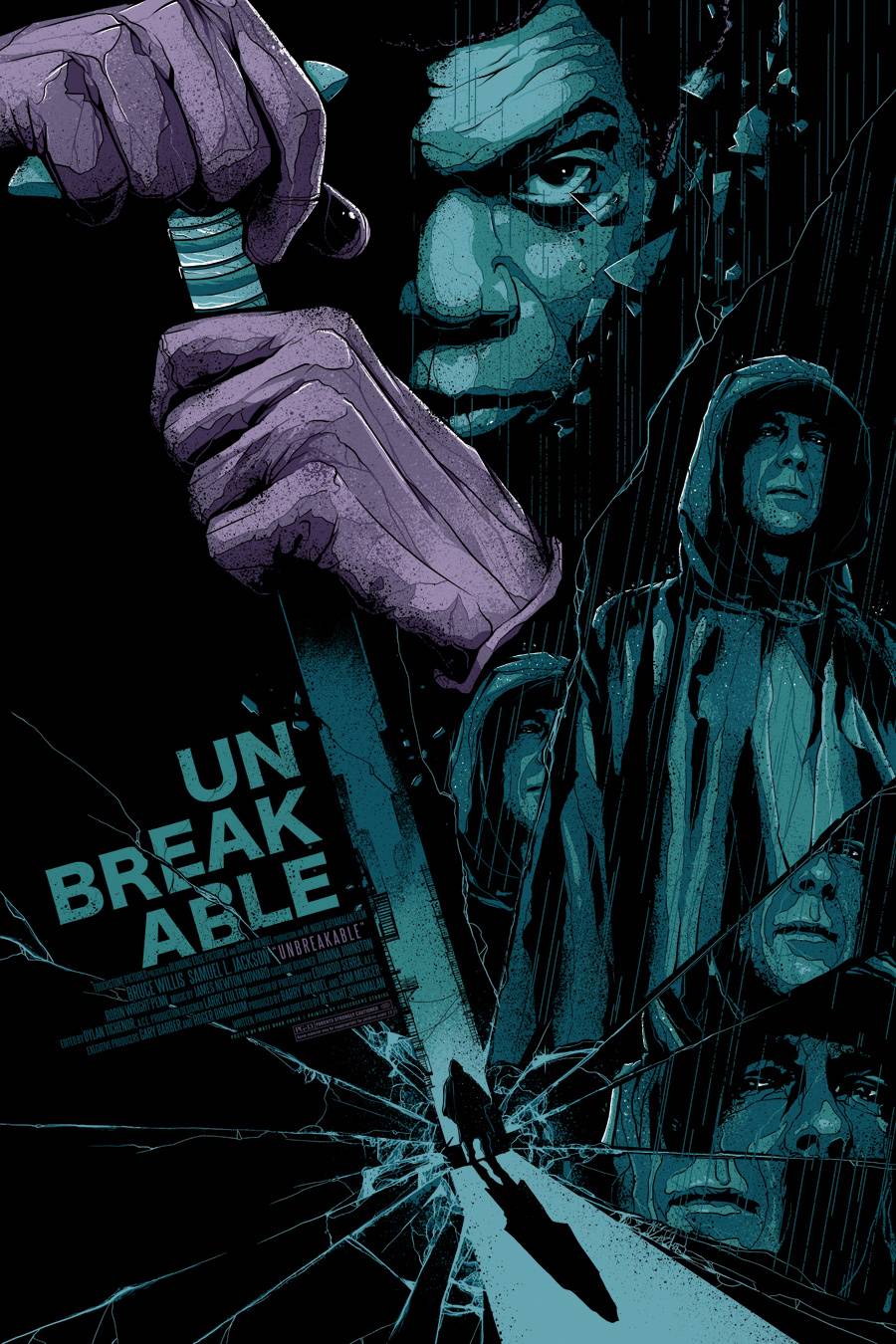
Today, I am happy to announce version 2.3.0 of fpdf2, code name: Unbreakable!
https://github.com/pyfpdf/fpdf2/ 
Why Unbreakable?
- As a tribute to M. Night Shyamalan movie
- Because using
fpdf2, your Python code can never break!
...
Just kidding, I would be a fool to think the library contains zero bug 😅 - Because this release introduces a new
unbreakable()method, ensuring that inside this context manager, no page break will happen:
with pdf.unbreakable() as pdf:
for row in data:
for datum in row:
pdf.cell(col_width, line_height, datum", border=1)
pdf.ln(line_height)
pdf.ln(line_height * 2)
Check the documentation page on Page breaks for more details.
This release also brings a few other things:
- bug fixes for the
FPDF.alias_nb_pages&FPDF.set_fontmethods - new
FPDF.epw&FPDF.eph@propertymethods, providing the effective page width & height - several new documentation pages: feeding HTML, creating links, tables, text styling...
Check the CHANGELOG.md for more details!
PDF quines
Since I have started working on fpdf2,
I have this idea in the back of my mind:
could be possible to write a PDF quine?
The term "quine" may not be well known, so I'll quote the Wikipedia page on the subject:
A quine is a computer program which produces a copy of its own source code as its only output.
Example with Python 3.8+:
exec(s:='print("exec(s:=%r)"%s)')
Or with bash:
a(){ echo $2 \\$1 $1 $2 $1 ;};a \' ' a(){ echo $2 \\$1 $1 $2 $1 ;};a '
There is also the amazing quinesnake, a quine in C language, that is also a video game !
No, could it be possible to build a PDF that displays its own source code?
I have to admit that I haven't been able to craft one myself so far...
As a starting point, there is a really minimal PDF source code:
%PDF-1.3
%âãÏÓ
1 0 obj<</Pages 2 0 R>>endobj
2 0 obj<</Count 1 /Kids [3 0 R] /Type /Pages>>endobj
3 0 obj<</Contents 4 0 R /MediaBox [0 0 300 200] /Resources <</Font <</F <</BaseFont /Courier /Encoding /WinAnsiEncoding>>>>>> /Type /Page>>endobj
4 0 obj<</Length 50>>stream
BT /F 8 Tf 0 10 TD <25e2e3cfd3> Tj (%PDF-1.3) ' ETendstream endobj
xref
0 5
0000000000 65535 f
0000000014 00000 n
0000000045 00000 n
0000000097 00000 n
0000000244 00000 n
trailer<</Root 1 0 R /Size 5>>
startxref
340
%%EOF
If you paste this in a text file, and rename it with a .pdf extension,
you should be able to open it with a PDF viewer,
and the two first lines of this code snippet should be displayed.
So, as I was a bit stuck to go further, I built this PDF that displays its own source code as Python:
What do you think, is it cheating? 😜