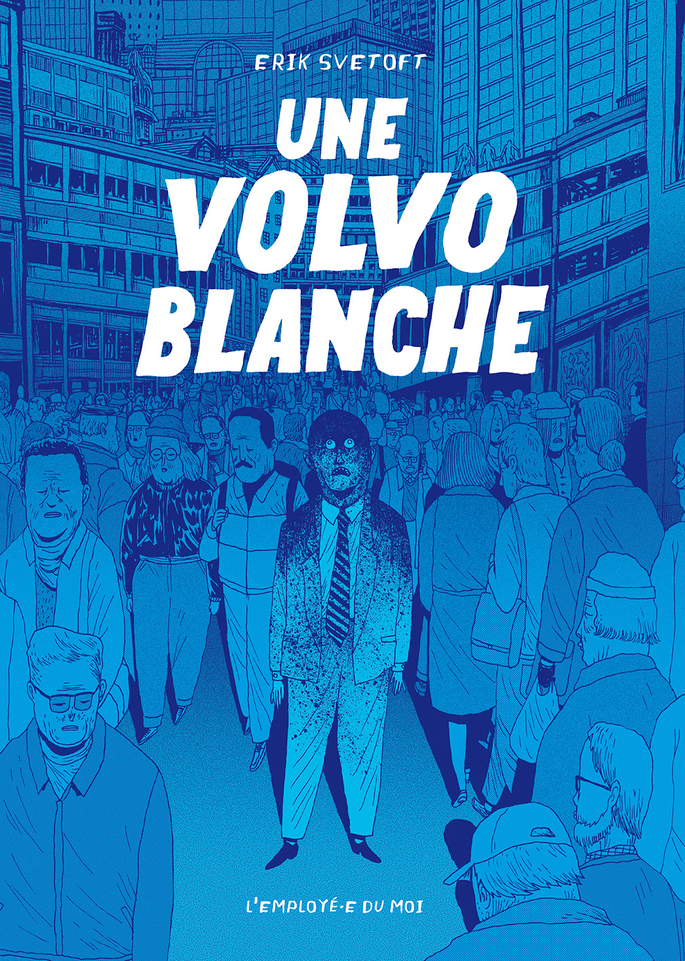Do you know the pv command ? It's really nifty.
There are a few use cases:
echo "You can simulate on-screen typing just like in the movies" | pv -qL 10
# Show the incoming TCP packets rate:
tcpdump tcp -w - | pv -btr >/dev/null
# Show the maximum throughput between two machines:
# (provided the correct iptables OUTPUT/INPUT rules allowing traffic through port 7070 are set)
socat - tcp-listen:7070 > /dev/null # on the receiving host side
pv -btr /dev/zero | socat - tcp:$host:7070 # on the sending server side
# Monitor progress of a command
gzip access.log | pv > access.log.gz
# Copy a file and watch its progress
pv sourcefile > destfile
Actually the last two examples are the most common usages.
But what if you already started a command without pv but still want to watch the file processing progress ? Or if the file reading is done inside your command, without using Unix pipes ?
Well I've got a solution for you, heavily inspired by Keegan McAllister article on Ksplace Oracle blog:
FIFTY_NON_SHADY_NOR_GREY_HASHES='##################################################'
progress_bar () { # receive a serie of integers in {1..100} as input and update a unique progress bar line accordingly
local percent
while read percent; do
printf "\r%-50s (%-3s%%)" ${FIFTY_NON_SHADY_NOR_GREY_HASHES:0:$((percent / 2))} $percent
done
echo
}
proc_read_fd_progress () { # args: $pid [$fd]
local pid=${1:?'Missing pid first argument'}
! [ -e /proc/$pid/ ] && echo "No process found with PID=$pid" >&2 && return 1
local fd=$2
if [ -z "${fd:-}" ]; then
readlink /proc/$pid/fd/* | nl -v 0
echo -n "Choose a file descriptor: "
read fd
fi
local proc_fd=/proc/$pid/fd/$fd
! [ -e $proc_fd ] && echo "fd=$fd is not a valid file descriptor in /proc/$pid/fd/" >&2 && return 2
local fd_size=$(wc -c $proc_fd | awk '{print $1}')
echo "Progress reading '$(readlink $proc_fd)':"
local percent_progress=0
while [ -e $proc_fd ] && [ "$percent_progress" -ne 100 ] && ! read -n 1 -t 1 dummy; do
local file_read_progress=$(grep ^pos /proc/$pid/fdinfo/$fd | awk '{print $2}')
percent_progress=$((100 * $file_read_progress / $fd_size))
echo $percent_progress
done | progress_bar
}
Simply put the code above in your .bashrc, and you'll be able to test it immediately:
$ cat slow-reader.py
import sys, time
f = file(sys.argv[1], 'r')
while f.read(1024):
time.sleep(0.01)
$ python slow-reader.py bigfile &
[1] 18589
$ proc_read_fd_progress 18589
0 /dev/pts/25
1 /dev/pts/25
2 /dev/pts/25
3 /home/lucas/bigfile
Choose a file descriptor: 3
Progress reading '/home/lucas/bigfile':
############################################ (88 %)
There are a few small differences with the original phantom-progress.bash:
- if none is provided, the command interactively asks which file descriptor to use from the list of files opened by the process
- it doesn't use the terminal-invasive
dialoginterface (norzenity), but a bare simple one-line progress bar - the command can be interrupted by any keystroke or CTRL+C