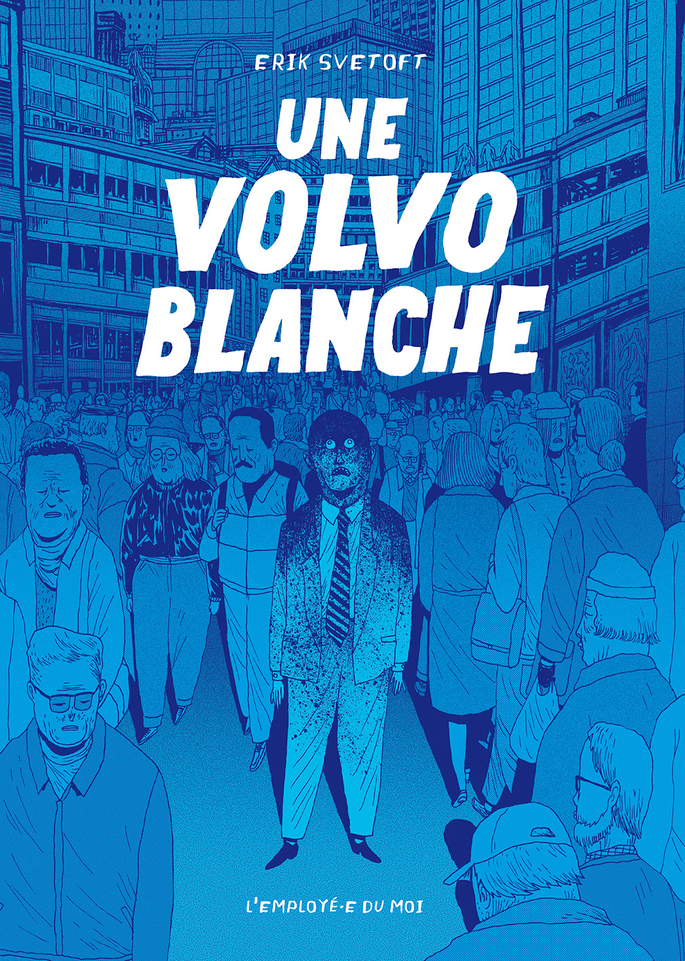I recently worked on a short website project using Django & Heroku. It was my very time using this Python framework, and I really liked it !
This is a compendium of tips & tricks that I, as a Django beginner, found quite useful :
Django enhanced shell
To install it :
pip install django-extensions
I defined a useful shell alias to invoke with my custom .pythonrc :
alias djshell='PYTHONSTARTUP=$HOME/.pythonrc ./manage.py shell_plus --use-pythonrc'
The .pythonrc I use is available on github. It provides two useful features :
- it enables command history, stored in
~/.django_history - it defines a handy
load_fixture(filename)function to load test data from the shell, data that will be automatically deleted when you exit it
djangocolors_formatter.py
A simple drop-in one-file solution to get pretty colored logs output: tiliv/django-colors-formatter
A handy 'hasattribute' template filter
Put the following code in ${my_app}/templatetags/hasattribute.py :
from django import template
register = template.Library()
@register.filter(is_safe=True)
def hasattribute(obj, attr_name):
return hasattr(obj, attr_name)
Then you can use it as an if condition in your templates :
{% load hasattribute %}
{% if user|hasattribute:'homeaddress' %}
{{ user.homeaddress }}
{% endif %}
debug.py
I find it very useful to enable a debug mode when I'm developping, e.g. to get full stack traces when an exception arise. To enable it, I simply run ./manage.py runserver --settings debug
For the magic to work, simply define a debug.py file in your project root directory, with your debug configuration. For example :
from path.to.your.project.settings import *
DEBUG = True
TEMPLATE_DEBUG = True
class InvalidVarException(object):
def __mod__(self, missing):
try:
missing_str=unicode(missing)
except:
missing_str='Failed to create string representation'
raise Exception('Unknown template variable %r %s' % (missing, missing_str))
def __contains__(self, search):
if search=='%s':
return True
return False
TEMPLATE_STRING_IF_INVALID = InvalidVarException() # WARNING: do not catch undefined for-loops variables
Simply dealing with Heroku DATABASE_URL
I wanted to use a local sqlite database in my developpement environment. But, when deployed on Heroku, the app has to pick up & follow the DB configuration provided by the DATABASE_URL environment variable.
Here is how to do it very easily :
from dj_database_url import parse as parse_db_url
BASE_DIR = os.path.dirname(os.path.dirname(__file__))
TEST_DB_URL = 'sqlite:///' + BASE_DIR + '/local_test_db.sqlite3'
DATABASE_URL = os.environ.get('DATABASE_URL', TEST_DB_URL)
DATABASES = {'default': parse_db_url(DATABASE_URL)}
Easily making constants available in templates
I used some pre-defined constants in the server-side logic, that I wanted to be accessible in the client-side HTML/javascript output. As an example, one use case was that I needed to do some journey duration calculation on the server, and some visual map rendering of those journeys in JS. Both codes shared the same map boundaries, and I wanted to define those in only one place.
My solution was to create the following ${my_geo_app}/constants.py file :
class BORDER_MAP(object):
lat_nw = 49.0930256
lon_nw = 1.9477209
lat_se = 48.5442711
lon_se = 2.9736786
# expose all the constants defined in this module in the templates
def context_processor(request):
return globals()
Those constants can then be easily imported and used in the server-logic Python code.
And then, to make same available as constants in my templates, I simply had to tell django to parse this file for contexts, by adding the following in the project settings.py :
TEMPLATE_CONTEXT_PROCESSORS = DEFAULT_SETTINGS.TEMPLATE_CONTEXT_PROCESSORS + (
"my_geo_app.constants.context_processor",
)
Credits for the original idea: this SO answer.
Templates checking
I like to be able to check my HTML files for various kind of errors. As explained in a previous post, this is a process easy to automate, and one way to deal with "mustaches" template variables is simply to ignore them.
But I wanted to ensure that my templates did not use mistyped or undefined variables. Hence I built a small script that :
- given a dictionary of variables test values, check that no template contains undefined variable.
- render the templates with those test values, so that the output HTML can be then analyzed by other checkers
The script is on github.
And here is an example of tplt_test_context.py configuration file defining some variables values :
DJANGO_SETTINGS_MODULE = 'my_app.settings'
def get_context_dict():
# Project-specific imports must be done after django.setup()
from profiles.models import User
from startup_pages.forms import ContactAndRegisterForm
users = list(User.objects.select_related('user__homeaddress'))
return {
'users': users,
'contactform': ContactAndRegisterForm(),
'src_username': users[1].username,
}
And an example of output:
/path/to/project/templates/templates/allusers.html -> ok: users, STATIC_URL /path/to/project/templates/entrer-en-contact.html -> ok: contactform, STATIC_URL /path/to/project/templates/dest-summary.html -> ok: STATIC_URL -> missing: dest_username
Generate a pretty graph of your models relations
pip install pyparsing==1.5.7 && pip install pydot && ./manage.py graph_models -a -g -o pretty_models_visualization.png
More tips & tricks for the Frenchies
- http://sametmax.com/mieux-que-python-virtualenvwrapper-pew/
- http://www.miximum.fr/checklist-bonnes-pratiques-django.html.html
EDIT [16/05/2015]: another good read: Django anti-patterns