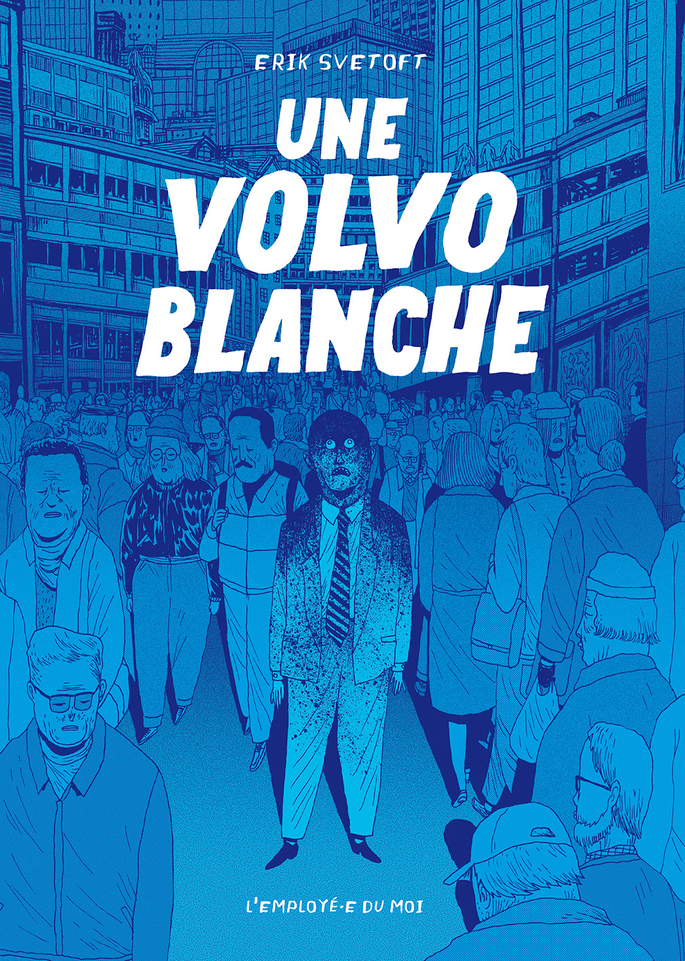When I migrated this blog to Pelican, I noted one thing that I missed from Ghost: tags autocompletion, to help reusing tags I already defined in other articles.
Because nowadays I mostly use Notepad++ or vim to write my blog posts,
I found out an easy solution that works for both: using a Ctags file.

Quoting Wikipedia:
Ctags is a programming tool that generates an index (or tag) file of names found in source and header files of various programming languages. These tags allow definitions to be quickly and easily located by a text editor or other utility.
First off, I wrote a simple Pelican plugin to generate a file containing all articles tags and following the Ctags format spec.
vim natively supports Ctags, however Notepad++ does not.
I tried all Notepad++ plugins that provide support for Ctags,
and while some work fine (CCompletion Ctags parser however is a bit picky / limited),
none really blended with Notepad++ native autocompletion as well as I wanted.
Then I discovered Dave Brotherstone awesome PythonScript plugin for Notepad++.
Once installed, the following short code snippet is enough to parse a Ctags file and trigger the editor autocompletion:
import os
ctags_filepath = os.path.join(os.path.dirname(notepad.getCurrentFilename()), 'tags')
if os.path.exists(ctags_filepath):
with open(ctags_filepath) as ctags_file:
ctags = set(line.split('\t')[0] for line in ctags_file.readlines() if not line.startswith('!'))
editor.autoCShow(0, ' '.join(sorted(ctags)))
You can for example bound this script to CTRL+SHIFT+C in Settings > Shortcut Mapper > Plugins Commands > Run Previous Script.
It will show a typical Notepad++/Scintilla autocompletion list, but based on the content of the tags file in the current file directory.
This script will also work if the tags file simply contains one word per line.
This PythonScript plugin can make Notepad++ really powerful, able to perform IDE-style refactoring easily.
For example, one could combine it with code refactoring tools like python-rope/rope, PyCQA/redbaron, google/pasta or even code style autofixers like ambv/black, to modify the code you just selected in Notepad++ on a simple keystroke.