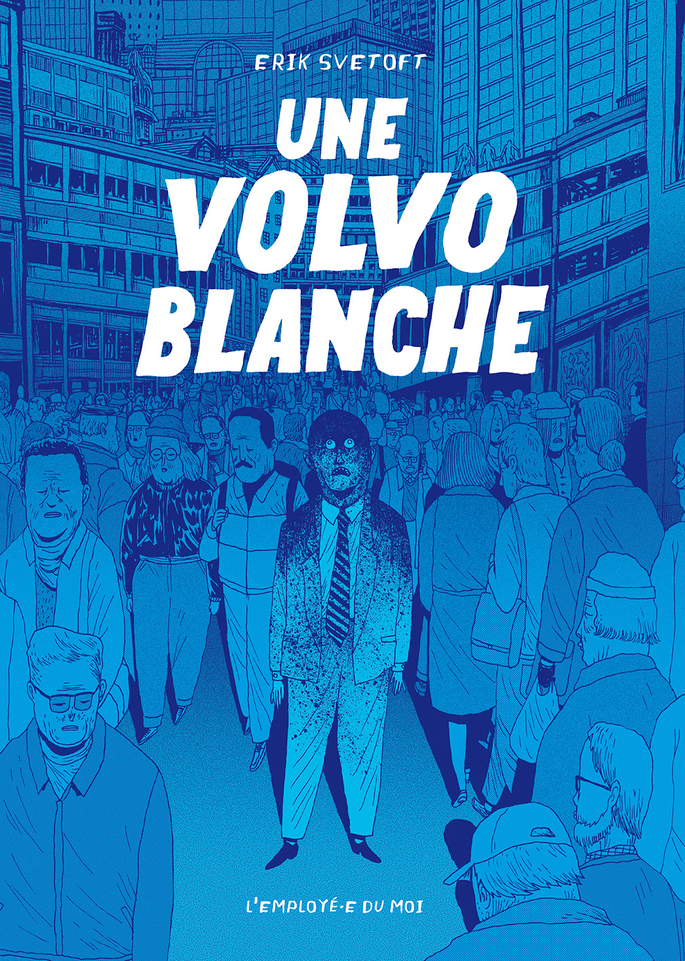Sometimes, it's useful to print some source code on paper. And PDF is a very common file format, that you can be sure your printer will accept, and that will let you preview the final page layout. But how to quickly perform syntax-coloring and export to PDF ?
I've been experimenting with pandoc, GNU highlight and Latex/Xetex. Finally, I wrote the following simple bash function to do the job, using pygmentize and wkhtmltopdf :
src2pdf () {
local noext="${1%.*}"
pygmentize -O full -o "$noext.html" "$1"
# enabling line wrapping in <pre> blocks
perl -i -wpe '/<style.*>$/&&($_.="pre{white-space:pre-wrap;}\n")' "$noext.html"
wkhtmltopdf "$noext.html" "$noext.pdf"
rm "$noext.html"
}
There is an example of PDF result, 133Ko.
Alternatively, if you have syntax coloring enabled in vim, e.g. with the great syntastic plugin, export to PostScript is trivial :
TERM=xterm-256color vim '+hardcopy >out.ps' +q code.src
Because with other values of $TERM environment variable the output colors can change, I prefer to set it explicitly.
You also may need to tweak your .vimrc a little, here is my config :
set printfont=:h9
set printoptions=number:y,left:5pc
And the final .ps file.