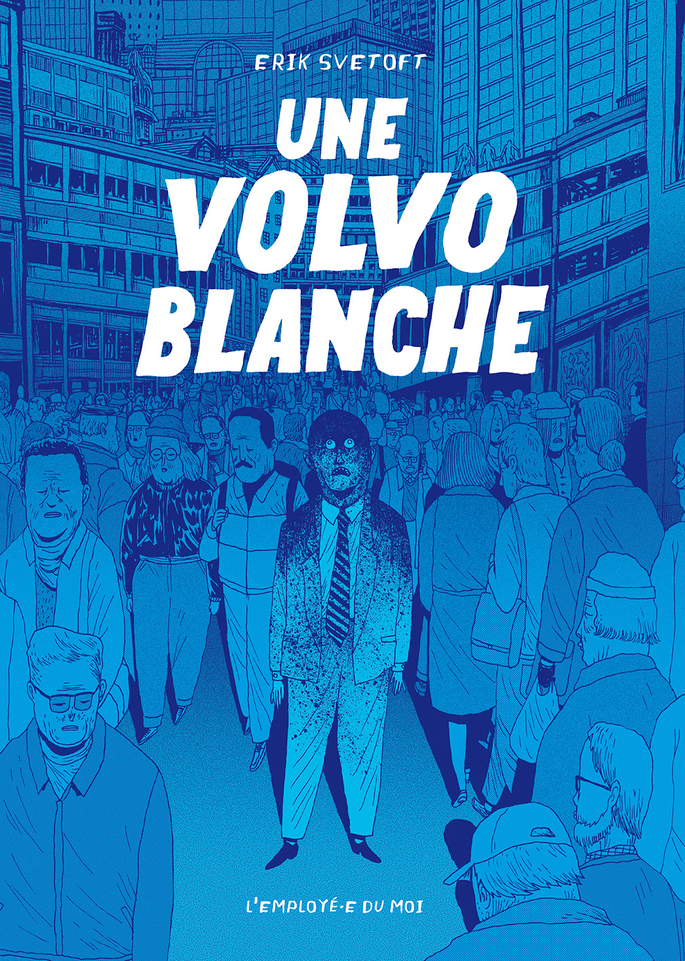I've got many post ideas in the past two weeks, but none of them made it to the blog yet. While those scribbles are maturing, there is a short hack for the wonderful datepicker pluging for bootstrap.js.
Given a datepicker initialized on a <div id="date-picker"> like this:
$('#date-picker').datepicker({
language: 'fr',
startDate: new Date(),
todayHighlight: true,
});
Now that's how to override the default behaviour of the Enter keydown event, that very annoyingly toggle on & off the user input:
$('#date-selected').keydown(function (ev) {
var keycode = (ev.keyCode ? ev.keyCode : ev.which);
if (keycode == '13') {
var dp = $('#date-picker').data('datepicker');
// 1: we manually restore the input date so it's not toggled on/off
dp.dates.pop(); // idempotent if no dates
dp.dates.push(dp.viewDate);
dp.setValue();
// 2: we move to the next input field & close the picker
$('input[id!="date-selected"]').first().focus();
dp.hide();
}
});