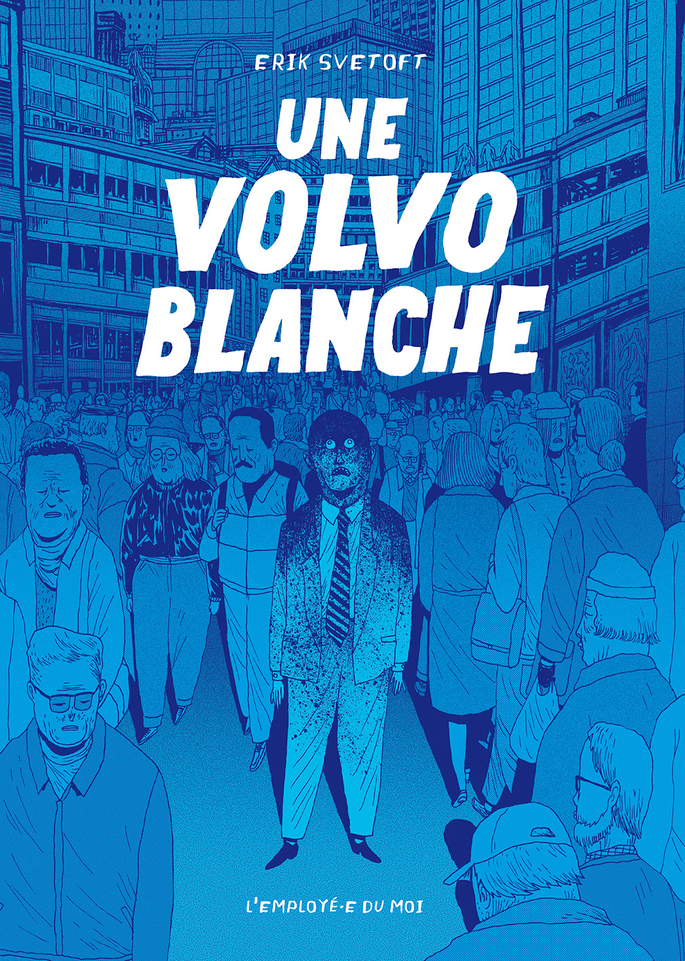I was asked the other day by my grand-mother in law to try to recover her photos from a diaporama video she created years ago.
The diaporama was made of a succession of photos, occupying the whole screen for a moment and then transitioning with various effects to the next photo.
To avoid the manual approach of taking successive screenshots, I decided to build a simple pipeline out of some existing Linux tools to carry out the following plan:
- extract frames from the video as image files
- find the static frames, i.e. consecutive identical ones, in opposition to frames that are part of transition effects
- select only one image for each batch of static frames
For the first phase I used the powerful avconv command (formerly known as ffmpeg), getting inspiration from this forum post:
sudo aptitude install avconv
mkdir ${video_file}_extracted
avconv -i $video_file.VOB -r 1 -an "${video_file}_extracted/videoframe%03d.png"
-r 1 sets the FPS to 1 second and -an disables the audio recording. Because the output file pattern contains "%0Nd", the image2 file muxer is used by avconv.
At this point, I had more than 700 images. The next step was to find which ones were visually identical.
While there are many tools available to do the job, including the very interesting perceptual hash algorithm in use at TinEye 1, my first pick was for a Perl-command available in the Ubuntu repositories, and it did the trick perfectly:
sudo aptitude install findimagedupes
mkdir triaged/
findimagedupes --threshold=99% --include 'VIEW() { middle_index=$(($# / 2)); middle_img=$(echo "$@" | sort | cut -d" " -f $middle_index); cp $middle_img triaged/; }' ${video_file}_extracted/
mv triaged ${video_file}_triaged/
rm -r ${video_file}_extracted/
The --threshold argument sets the similarity level required to group images in batches. In my case, with the default 90% value, transition images were sometimes considered similar to static images; while with 100%, some images that were visually identical were placed in separate batches.
The VIEW shell function defined in-line by --include is invoked for each batch of duplicate image file names. In this command it simply moves the select file of one batch in a separate directory. The selected image is the one in the middle of a serie of frames considered identical.
Et voilà, 60 static images properly extracted !
EDIT [5/01/2014] : to also extract the soundtrack of your .VOB file :
avconv -i /path/to/$video_file.VOB -vn -c:a libmp3lame -b:a 128k $video_file.mp3
EDIT [15/02/2015] : for a generic approach to extracting frames, check this very detailed post on MoviePy Python library.
1. Among other examples of pHash usage: ImageHash a generic Python library, and an image-deduplication-tool. ↩